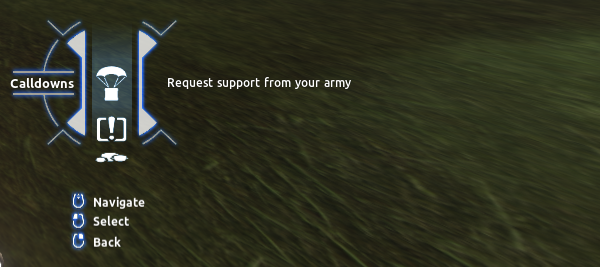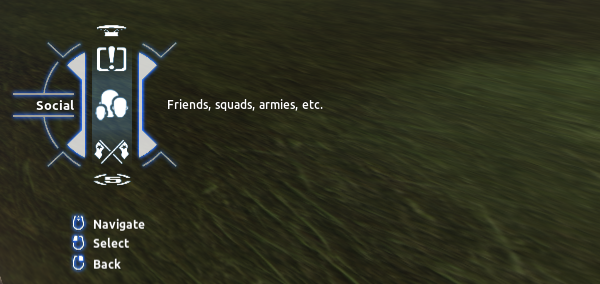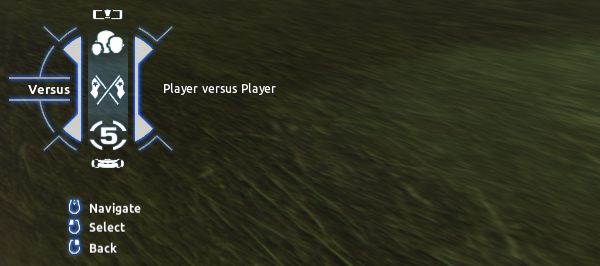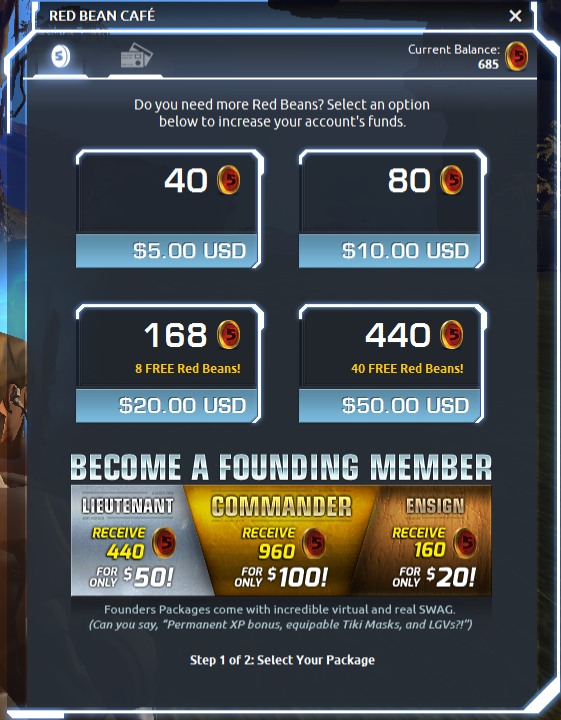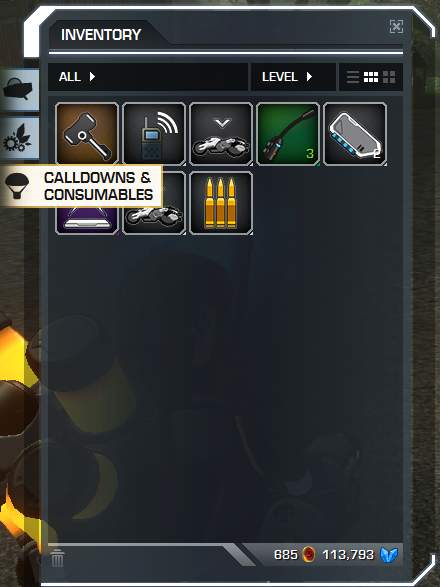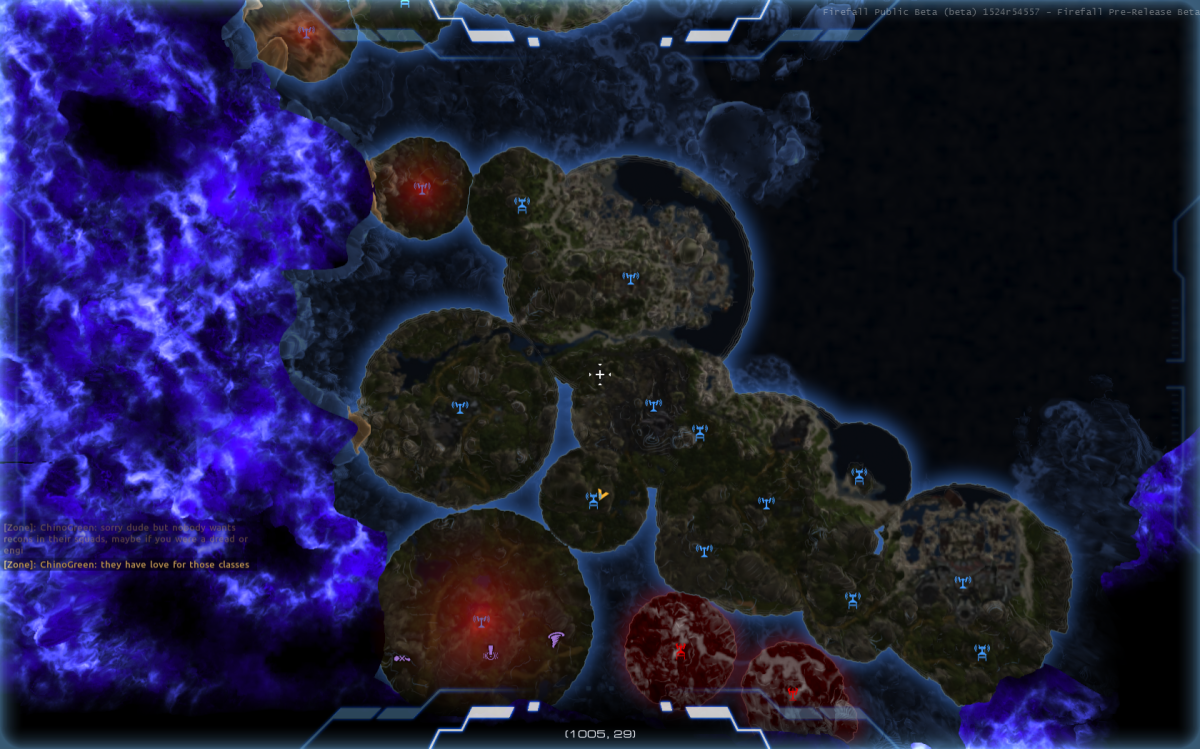Note: This article is not all inclusive! It does not contain every variant of every command available in Firefall. If you see something that I have missed, please leave a comment and I will add it. Thanks!
Accessing the NavWheel
The NavWheel is the main means of performing non-shooty actions in Firefall. It is accessed by pressing the tilde key (~) on the keyboard. It is located just to the left of the 1 key. The NavWheel provides access to the following menus:
The Calldowns Menu
The Calldowns menu provides access to most of the non-combat PvE items and actions. It can be accessed directly by pressing the C key on the keyboard.
The Calldowns menu provides access to the following sub-menus:
- Mission
- Resource Gathering
- Supplies
- Vehicles
More detailed information about the Calldowns menu and its sub-menus can be found in the Calldowns Menu post.
The Notifications Menu Option
The Notifications menu option provides access to incoming messages, like party invites, and notifications from quest givers. The menu option can be access directly by pressing the N key on the keyboard when there is an active notification. Left click to accept; right click to decline.
The Social Menu
The Social menu provides access to the following menu options that center around non-combat player to player interaction.
Here are all of the options found in the Social menu:
- Atlas Records
- Friends List
- Add Friend
- Remove Friend
- Squad Invite
- Accept Squad Invite
- Leave Squad
- Join Leader
More detailed information about the Social menu can be found in the Social Menu post.
The Versus Menu
The Versus menu provides access to Firefall’s world and matched player versus player options.
The Versus menu offers the following PvP menu options:
- Player versus Player
- Challenge
- Duel
- Observe
More detailed information about the Versus menu can be found in the Versus Menu post.
The Currency Exchange Menu Option
The Currency Exchange menu option opens the Red Bean Cafe where players can by Red Beans, Firefalls in-game micro-transaction currency. Red Beans can be used to by cosmetic options in-game like battleframe paint jobs (warpaint) and patterns, bodysuit patterns, and other things like pets, hats, sunglasses and the like.
The Inventory Menu Option
The Inventory menu option opens your characters inventory. You can also access your character’s inventory directly by pressing the I key on the keyboard. There are 3 tabs in the Inventory dialog box, My Inventory, My Resources and Calldowns & Consumables.
The World Map Menu Option
The World Map menu option opens the interactive world map. The World Map can be accessed directly by pressing the M key on the keyboard.